this post was submitted on 15 Nov 2024
300 points (98.1% liked)
linuxmemes
21281 readers
2180 users here now
Hint: :q!
Sister communities:
- LemmyMemes: Memes
- LemmyShitpost: Anything and everything goes.
- RISA: Star Trek memes and shitposts
Community rules (click to expand)
1. Follow the site-wide rules
- Instance-wide TOS: https://legal.lemmy.world/tos/
- Lemmy code of conduct: https://join-lemmy.org/docs/code_of_conduct.html
2. Be civil
- Understand the difference between a joke and an insult.
- Do not harrass or attack members of the community for any reason.
- Leave remarks of "peasantry" to the PCMR community. If you dislike an OS/service/application, attack the thing you dislike, not the individuals who use it. Some people may not have a choice.
- Bigotry will not be tolerated.
- These rules are somewhat loosened when the subject is a public figure. Still, do not attack their person or incite harrassment.
3. Post Linux-related content
- Including Unix and BSD.
- Non-Linux content is acceptable as long as it makes a reference to Linux. For example, the poorly made mockery of
sudoin Windows. - No porn. Even if you watch it on a Linux machine.
4. No recent reposts
- Everybody uses Arch btw, can't quit Vim, and wants to interject for a moment. You can stop now.
Please report posts and comments that break these rules!
Important: never execute code or follow advice that you don't understand or can't verify, especially here. The word of the day is credibility. This is a meme community -- even the most helpful comments might just be shitposts that can damage your system. Be aware, be smart, don't fork-bomb your computer.
founded 1 year ago
MODERATORS
you are viewing a single comment's thread
view the rest of the comments
view the rest of the comments
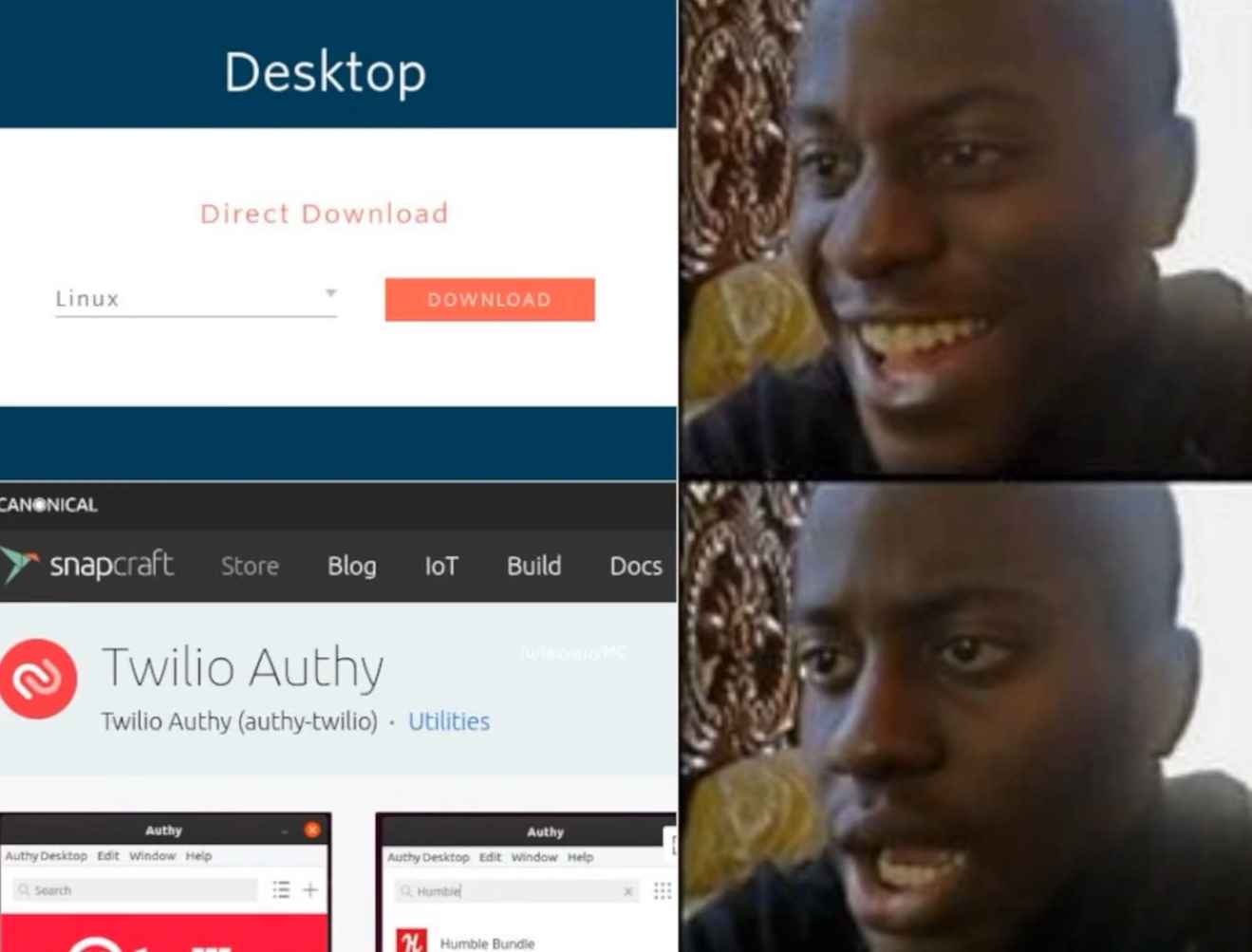
The updates download in the background and will install when you exit the snapped app. If you really don't want automatic updates, you can run
snap refresh --holdto hold all automatic updates or add a snap name to hold updates for that snap.Nope. There have been multiple times where I have my browser open, in the middle of something and when I go to open a new tab/window I get a blank screen telling me I need to restart FF to continue.
That is the behaviour that's built for when an upgrade through a "classic" package manager (e.g. apt, dnf) updates Firefox while it's still running. The only way I can think of that you'd get that with a snap is if you're intentionally bypassing the confinement (e.g. by running
/snap/firefox/current/usr/lib/firefox/firefoxdirectly, which can also massively mess with other things since Firefox won't be running in thecore22environment it expects).If you're using the snap as expected (e.g. opening the
.desktopfile in/var/lib/snapd/desktop/applications/, running/snap/bin/firefoxor runningsnap run firefox), snapd won't replace/snap/firefox/currentuntil you no longer have any processes from that snap running. Instead you'll get a desktop notification to close and restart Firefox to update it, and two weeks to either do so or to runsnap refresh --hold firefoxto prevent the update (or something likesnap refresh --hold=6w firefoxto hold the refresh for 6 weeks). Depending on what graphical updater you have, you may also have the ability to hold the update through that updater.Are you sure you're running the Firefox snap? Because that sounds pretty much precisely like the expected behaviour if someone had gone to lengths to avoid using the snap.
I'm 99.999% sure it was, as it was within kubuntu using the default FF install (Canonical only provides the snapped version), and opened from either the taskbar icon or through its menu. Discover's auto-update feature was also manually turned off. (was a system at work, so I wanted the config to be relatively basic but controllable)
I did at some point completely remove snap and switched to flatpak. Eventually though, I went with the Mozilla Team's PPA, as the sandboxing was adding too many complications with the addons along with printing documents.