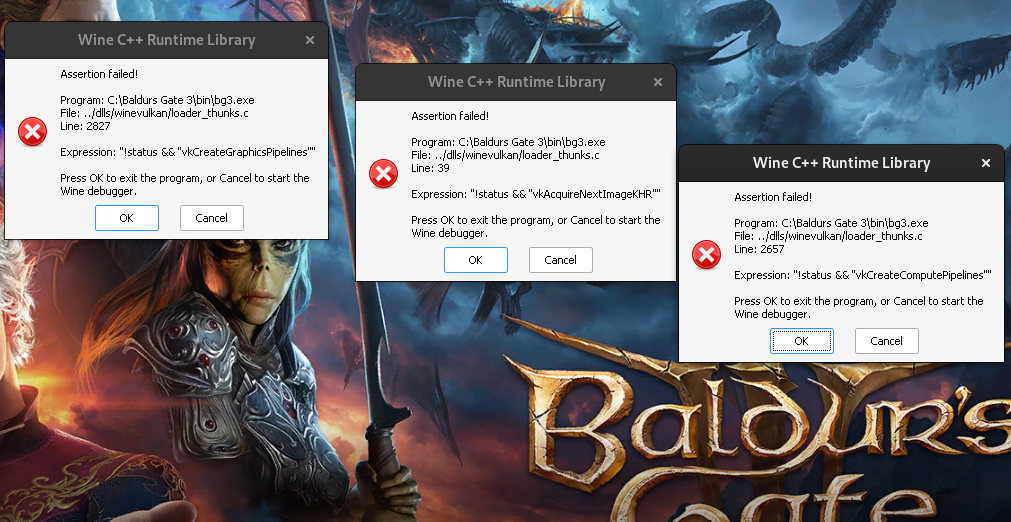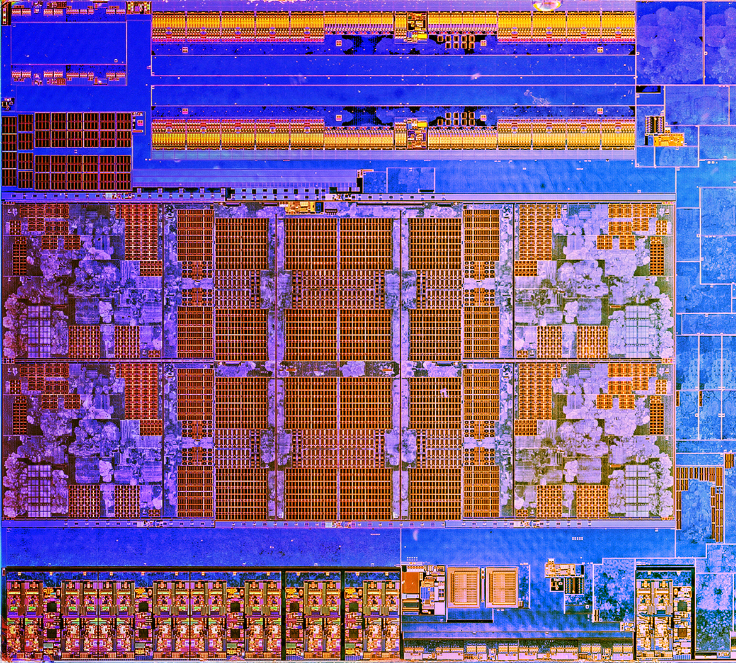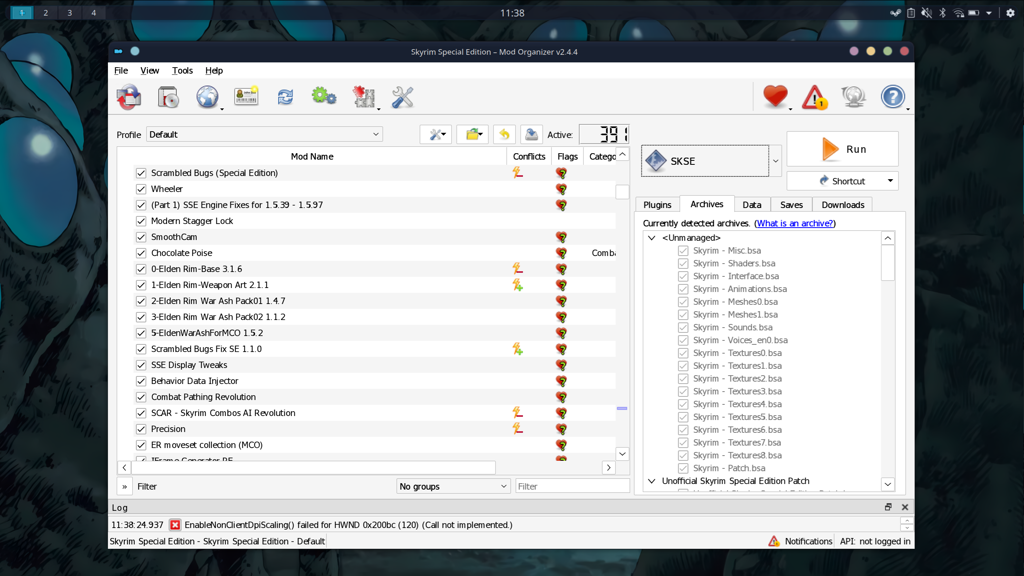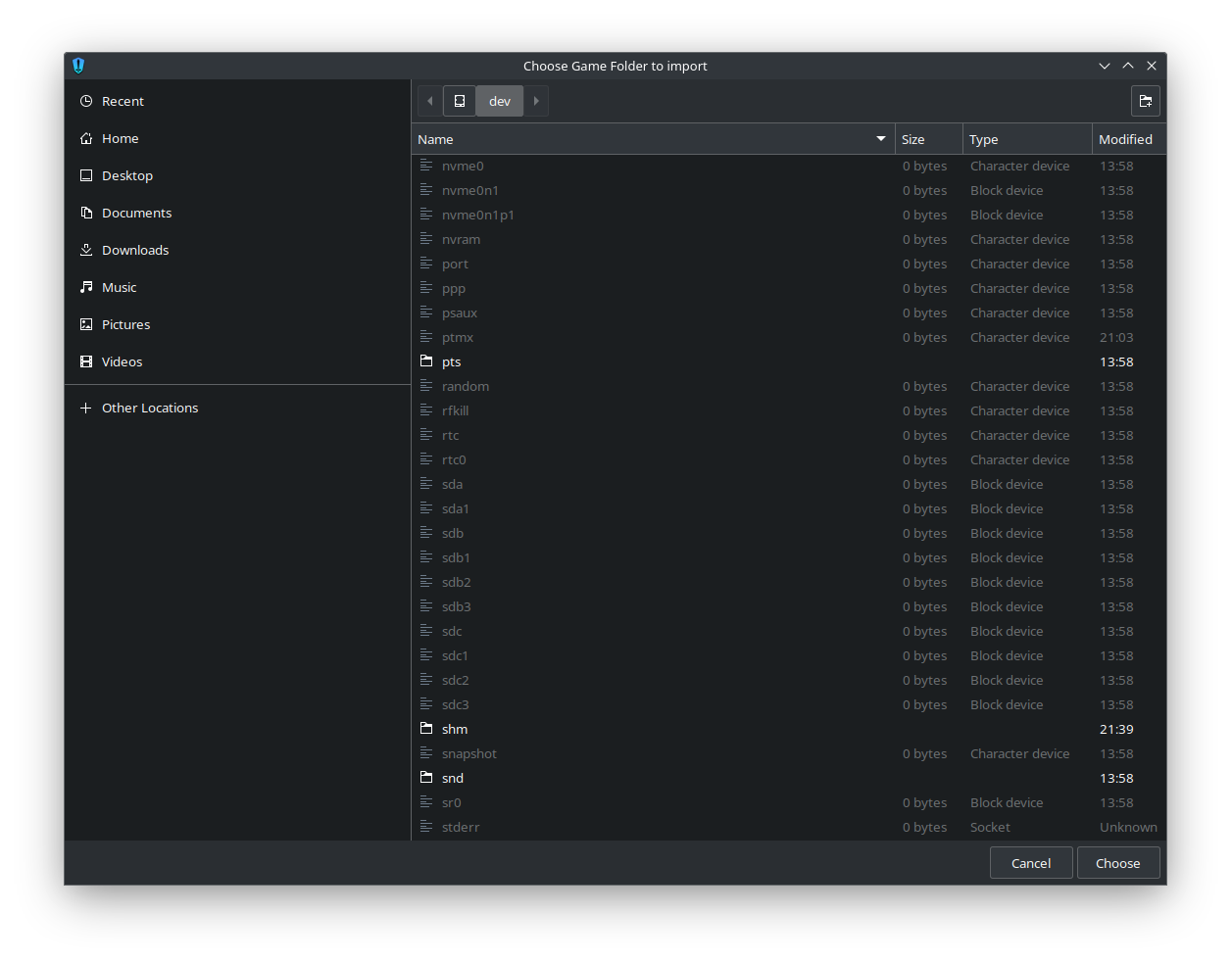Linux Gaming
13924 readers
1 users here now
Discussions and news about gaming on the GNU/Linux family of operating systems (including the Steam Deck). Potentially a $HOME away from home for disgruntled /r/linux_gaming denizens of the redditarian demesne.
This page can be subscribed to via RSS.
Original /r/linux_gaming pengwing by uoou.
Resources
WWW:
Discord:
IRC:
Matrix:
Telegram:
founded 1 year ago
MODERATORS
26
27
28
29
30
31
1
Nvidia will be pushing users of recent generation cards to the open source modules rather than their proprietary modules!
(forums.developer.nvidia.com)
32
33
34
35
36
37
38
39
40
41
42
43
44
45
46
47
1
SteamVR Beta gets Linux fixes, plus Beta updates for Desktop and Steam Deck
(www.gamingonlinux.com)
48
49
50