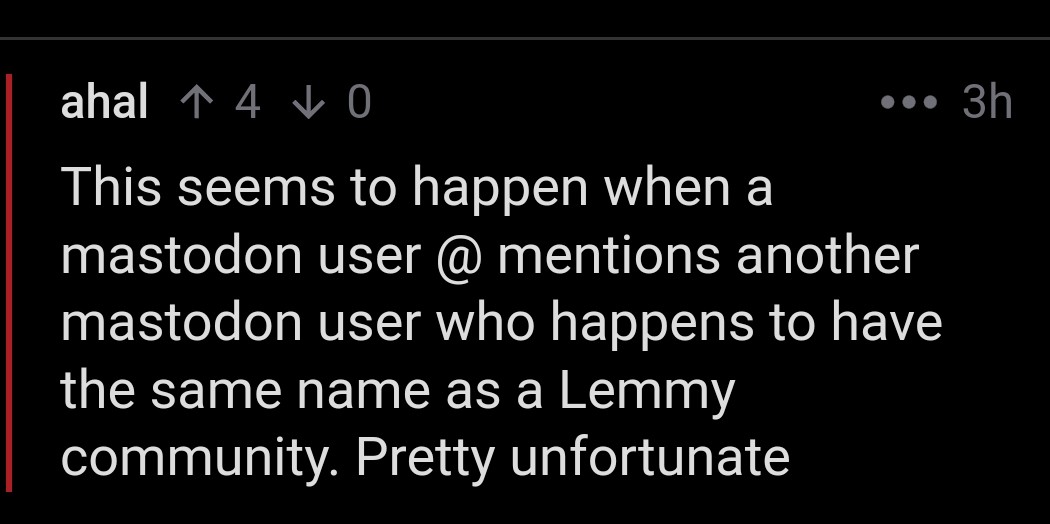Firefox
18166 readers
2 users here now
A place to discuss the news and latest developments on the open-source browser Firefox
founded 5 years ago
MODERATORS
351
352
353
354
355
356
357
358
1
Switch to Container Tabs – These Weeks in Firefox: Issue 157 – Firefox Nightly News
(blog.nightly.mozilla.org)
359
361
362
363
364
365
366
367
1
368
369
1
#experiment tagging @mozilla @mozilla to see if this post shows up on #lemmy .
(cdn.fosstodon.org)
371
372
373
374
375