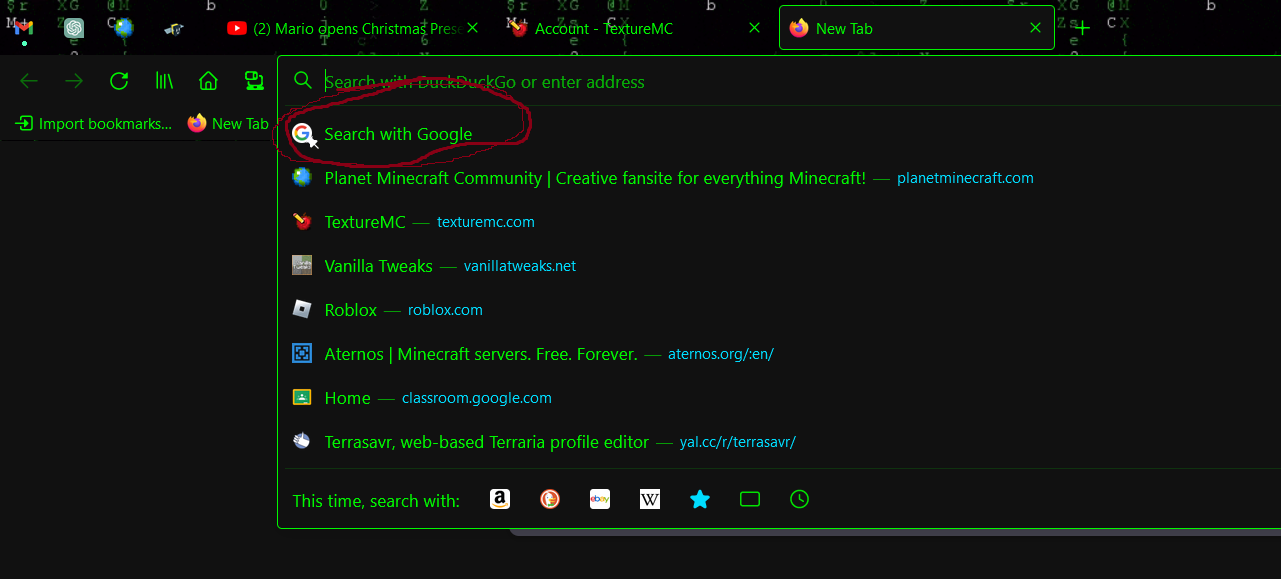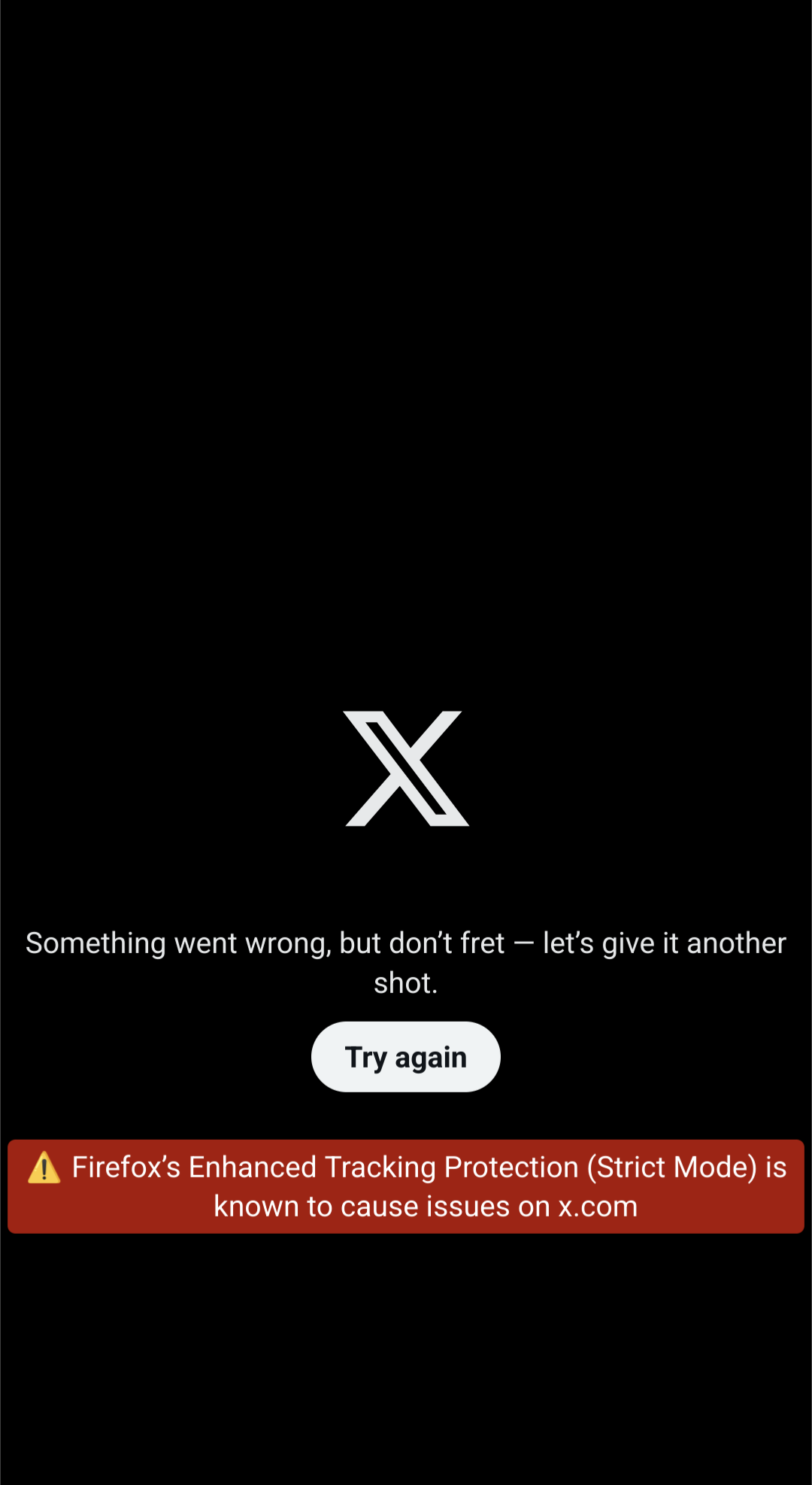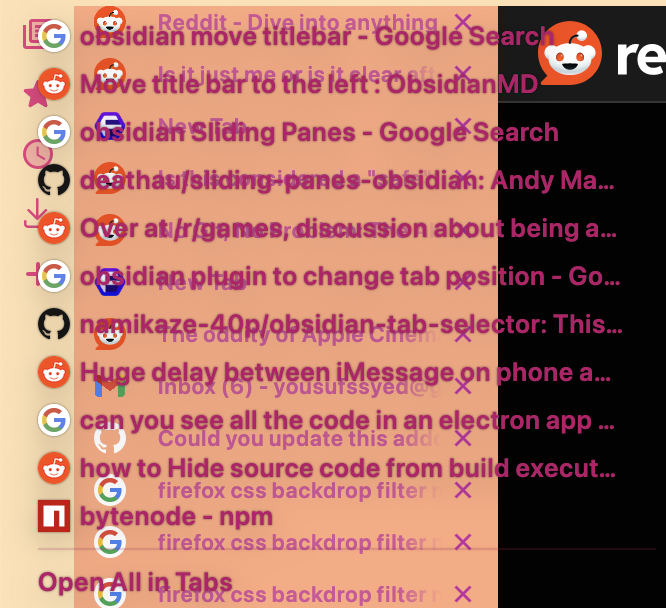To preface:
On the website https://danbooru.donmai.us ever since I ran the firefox profiler for a different issue (I don't think it's related atm, just coincidental) I have been having a serious issue with loading images on all browsers. I've been trying to see if I can figure out the actual cause through firefox to no avail.
What occurs: If I open up an image in another tab, and the image does not finish loading, If I try to open up any other images, or go to the next page of a search, all danbooru sites will hang until the image finisher. This seems to degrade until eventually one will stop loading.
A few times, I've been able to catch this error:
Secure Connection Failed
An error occurred during a connection to danbooru.donmai.us.
The page you are trying to view cannot be shown because the authenticity of the received data could not be verified.
Please contact the website owners to inform them of this problem.
This seems to apply to any image aggregation sites where I can load an image large enough to require loading, as if the image loads instantly, nothing occurs.
What i've been ultimately trying to do is figure out why it's happening. My closest route so far has been that it's in some way related to the TLS handshake, the problem is I can't find anything in the console, network, or debugging that points to the when the image was loaded.
I'm currently running the multiprocess browser console as well, and while it's had a lot of things pop up, none of them refer to the final website of the image, or the script number that shows below it in the src.
So ultimately, I guess what i'm asking:
-
Do you know what would cause websites in the same domain to hang until one finishes loading?
-
What in firefox can see the loading process?
Lastly:
-I have already re-sync'd the system clock
-I have already reset the firefox profile, with a complete deletion and reinstall even
-I tried turning on webGPU, I don't think it's done anything
-I have not tried messing with the TLS settings because apparently SSL 3.0, 1.0, and 1.1 are supposed to be off
-I have done numerous DNS tests including a namespace benchmark test to try to make sure the DNS is okay, and did NS lookup to make sure it was actually being used
-I have used curl to download an image during the hanging, and curl was able to download before the browser completed the process.
-While extensions are active at the moment, the error originally occurred while I was running the firefox profiler for several days in test mode. Meaning it was also occurring for several days while no extensions were active.
-The hanging is isolated to the domain that it's occurring on. I can go to other sites while this is going on. Youtube can run during it, and I can load images elsewhere. A speedtest runs at full speed with no ping or latency.
This isn't entirely related to firefox, as i'm fairly certain other browsers are doing it as well atm, though I am interested in knowing if there's any ways within firefox that I can troubleshoot this.
And yes, trying to google this mostly just brings me to programming sites and nothing on the basic user level.