I have been using this config for qBittorrent for awhile and been working for the most part. Sometimes it gets "connection status: Firewalled" I would fix this by going to settings -> connection and click the "Random" button a couple times and save and then it would work again. This seems to not work anymore. Is there a better fix for this? Back before I used docker I don't remember ever having to do this. I have never done any kind of manual port forwarding my current VPN provider does not do that at the price I have it for right now. Let me know if you need more information about my setup or something
Thanks I guess it is just randomly breaks for now since it appears to be back.
Current Config file (minus the keys and stuff)
services:
gluetun:
image: qmcgaw/gluetun:latest
cap_add:
- NET_ADMIN
environment:
- VPN_SERVICE_PROVIDER=windscribe
- VPN_TYPE=wireguard
- WIREGUARD_PRIVATE_KEY=
- WIREGUARD_ADDRESSES=
- VPN_ENDPOINT_PORT=
- WIREGUARD_PRESHARED_KEY=
- SERVER_REGIONS=
ports:
- 8080:8080
- 6881:6881
- 6881:6881/udp
restart: always
qbittorrent:
container_name: qbittorrent
image: lscr.io/linuxserver/qbittorrent:latest
network_mode: "service:gluetun"
environment:
- PUID=1000
- PGID=1000
- TZ=Etc/UTC
- WEBUI_PORT=8080
volumes:
- /home/blxter/server/qbittorrent/config:/config
- /home/blxter/raid/media/torrents:/torrents
restart: unless-stopped
depends_on:
gluetun:
condition: service_healthy
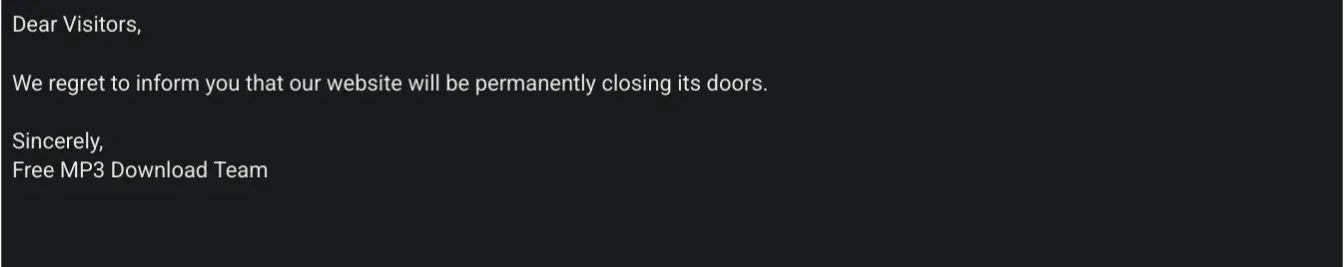

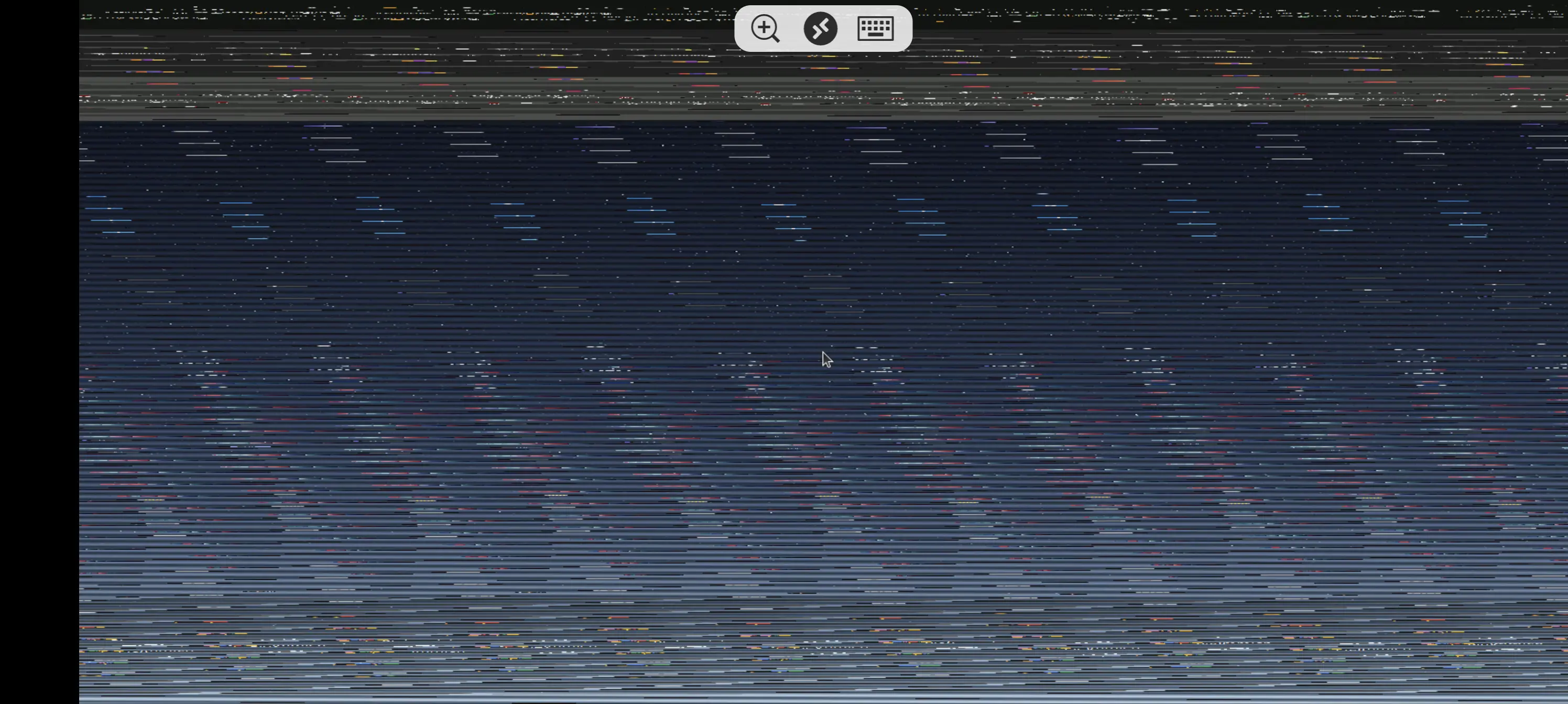
Ohh plague tale, and Ghost runner 2 are two games I have yet to buy but been on wishlist since release loved the first entry for both of them. Also Zoeti looks pretty cool. Might have to pick this one up.