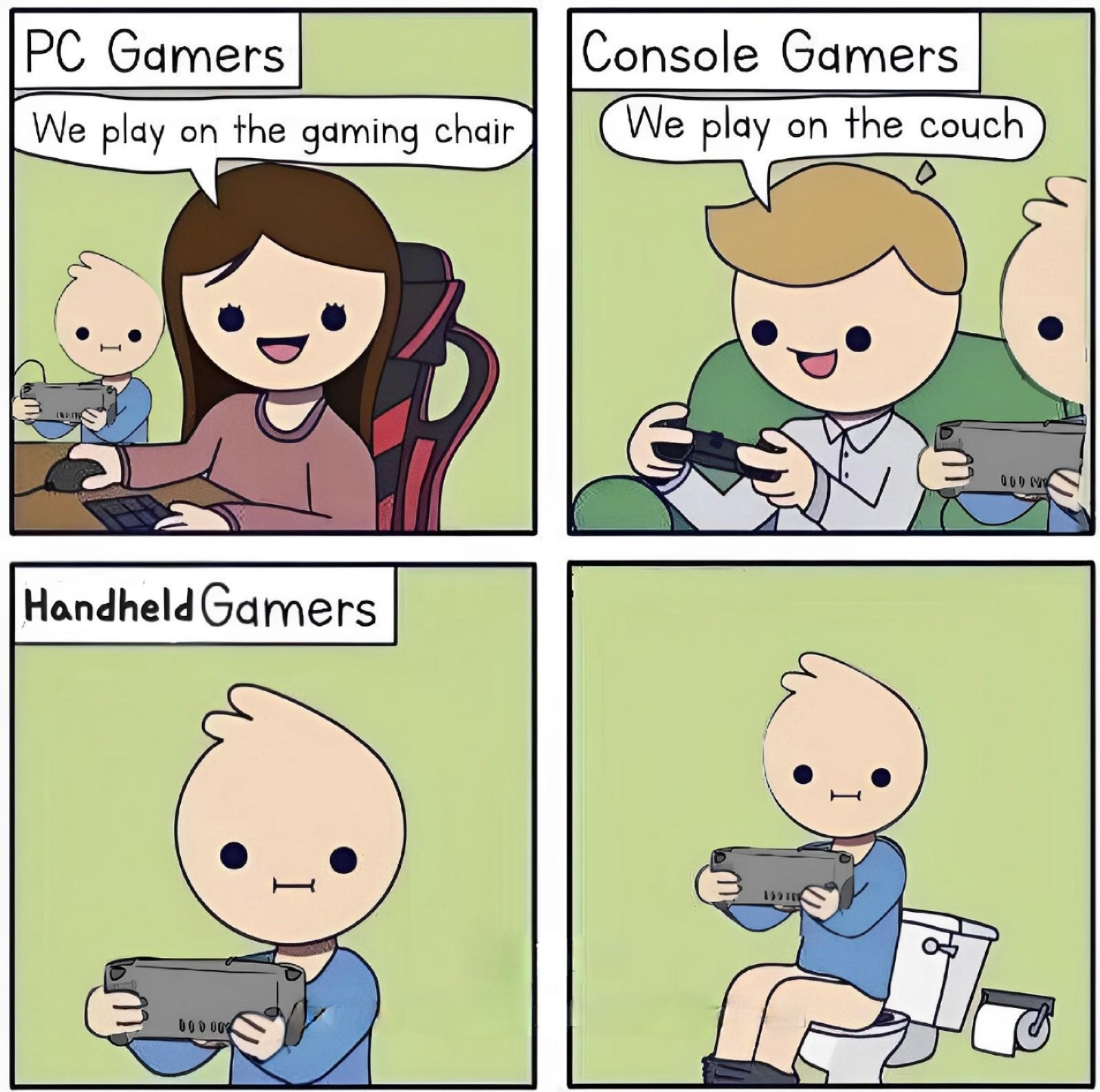Steam Deck
14862 readers
240 users here now
A place to discuss and support all things Steam Deck.
Replacement for r/steamdeck_linux.
As Lemmy doesn't have flairs yet, you can use these prefixes to indicate what type of post you have made, eg:
[Flair] My post title
The following is a list of suggested flairs:
[Discussion] - General discussion.
[Help] - A request for help or support.
[News] - News about the deck.
[PSA] - Sharing important information.
[Game] - News / info about a game on the deck.
[Update] - An update to a previous post.
[Meta] - Discussion about this community.
Some more Steam Deck specific flairs:
[Boot Screen] - Custom boot screens/videos.
[Selling] - If you are selling your deck.
These are not enforced, but they are encouraged.
Rules:
- Follow the rules of Sopuli
- Posts must be related to the Steam Deck in an obvious way.
- No piracy, there are other communities for that.
- Discussion of emulators are allowed, but no discussion on how to illegally acquire ROMs.
- This is a place of civil discussion, no trolling.
- Have fun.
founded 3 years ago
MODERATORS
26
41
Stuck for what to play this weekend? DayZ works really nicely on Linux now
(www.gamingonlinux.com)
27
28
29
30
31
32
390
Steam games will now need to fully disclose kernel-level anti-cheat on store pages
(www.gamingonlinux.com)
33
34
35
10
[Help] Trying to run my EmuDeck RetroArch saves on other devices, getting an error.
(discuss.tchncs.de)
36
37
38
53
Proton Experimental gets a big change for video playback in games on Steam Deck / Linux
(www.gamingonlinux.com)
39
40
95
[News] Steam developers can now select which Steam for Linux runtime to use for native titles
(store.steampowered.com)
41
42
43
44
45
46
467
Valve still waiting on a 'generational leap' for Steam Deck 2 - but it's coming
(www.gamingonlinux.com)
47
64
That didn't last long - the Junk Store for Steam Deck has its Steam page removed
(www.gamingonlinux.com)
48
49
50